Laravel Filament 3 Charts 学習メモ
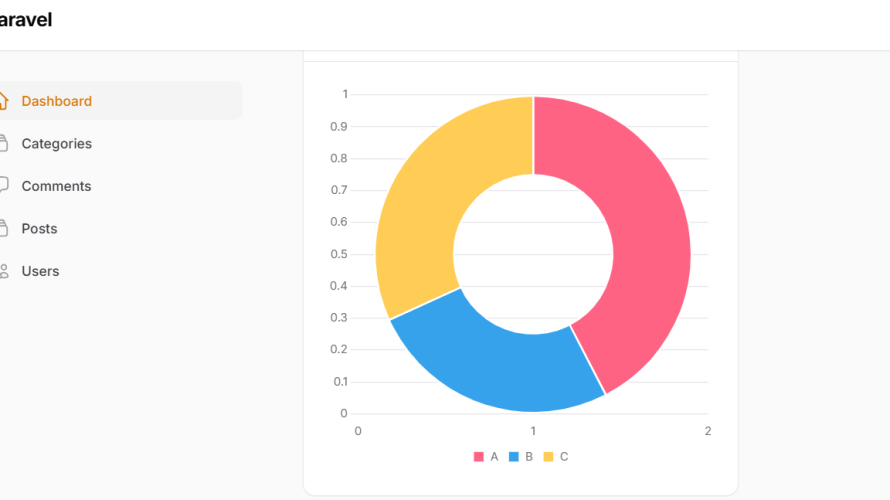
目次
Filament Charts の学習メモ
Charts ドキュメント
Filament Charts ドキュメントはこちら、
https://filamentphp.com/docs/3.x/widgets/charts
https://filamentphp.com/docs/3.x/panels/getting-started#creating-a-chart-widget
まず、widget インストールします。
sail artisan make:filament-widget TestChartWidget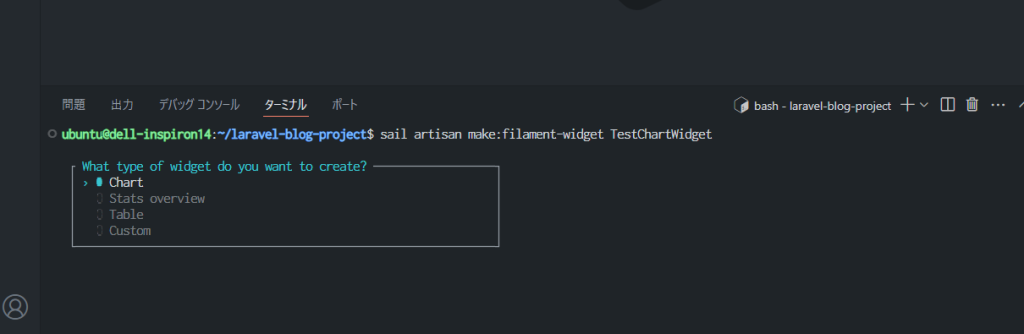
Chart
※空
The [admin] panel
Line chart
を選択。
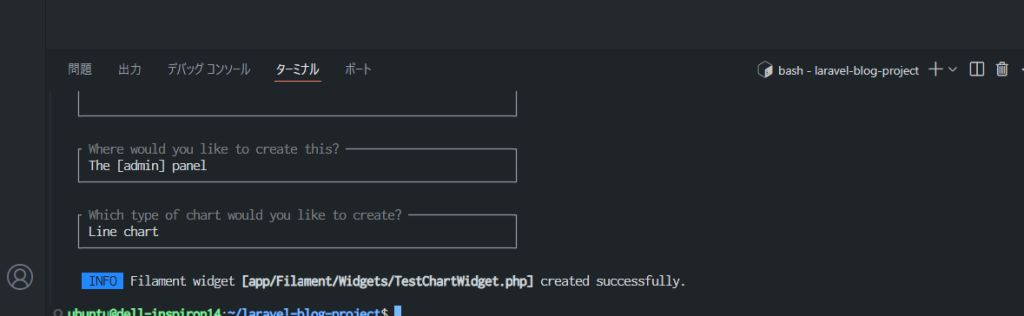
を選択します。
app/Filament/Widgets/TestChartWidget.phpが作成されます。
line グラフ
<?php
namespace App\Filament\Widgets;
use Filament\Widgets\ChartWidget;
class TestChartWidget extends ChartWidget
{
protected static ?string $heading = 'Chart';
protected function getData(): array
{
return [
//
];
}
protected function getType(): string
{
return 'line';
}
}
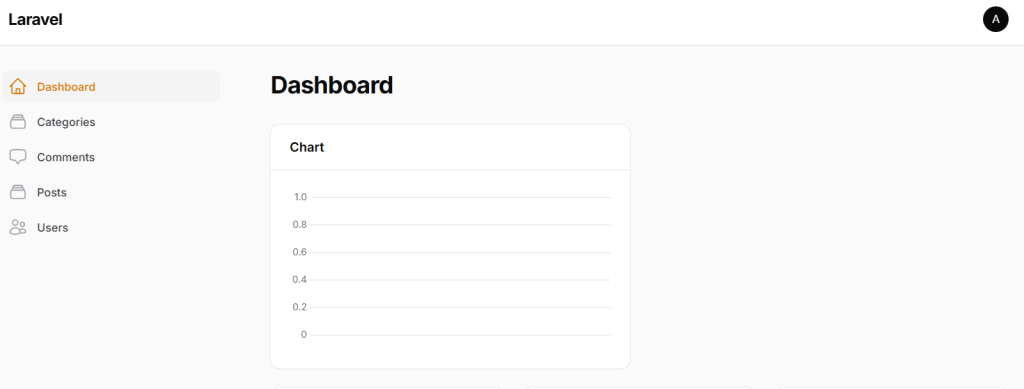
line グラフにサンプルの値をセット
getDataメソッドのreturnに、サンプルグラフ値を記述。
class TestChartWidget extends ChartWidget
{
protected static ?string $heading = 'Test Chart';
protected function getData(): array
{
return [
'datasets' => [
[
'label' => 'Blog posts created',
'data' => [0, 10, 5, 2, 21, 32, 45, 74, 65, 45, 77, 89],
],
],
'labels' => ['Jan', 'Feb', 'Mar', 'Apr', 'May', 'Jun', 'Jul', 'Aug', 'Sep', 'Oct', 'Nov', 'Dec'],
];
}
protected function getType(): string
{
return 'line';
}
}
以下のようにグラフ表示される。
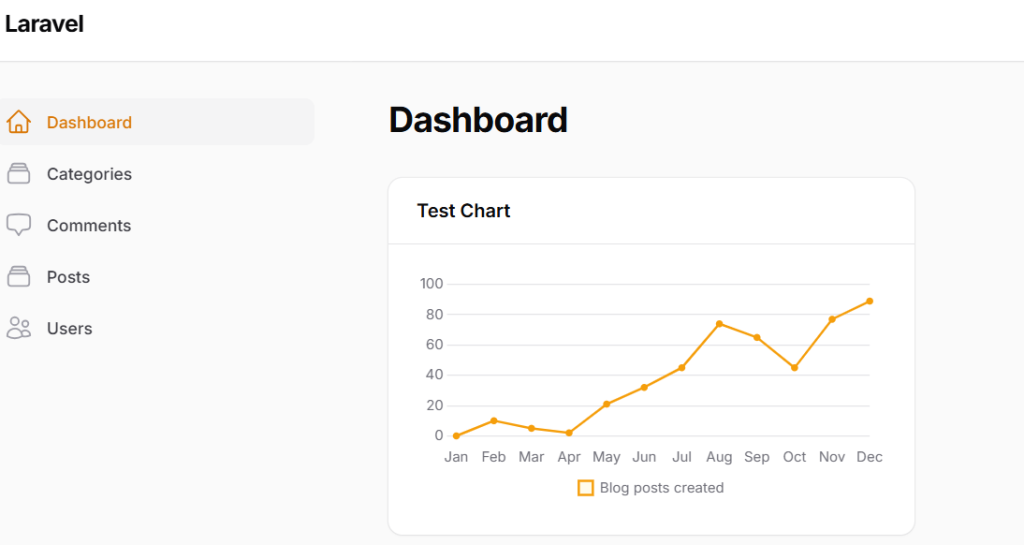
次に円グラフ
<?php
namespace App\Filament\Widgets;
use Filament\Widgets\ChartWidget;
class TestChartWidget extends ChartWidget
{
protected static ?string $heading = 'Test Chart';
// protected int | string | array $columnSpan = 'full';
protected int | string | array $columnSpan = 1;
protected function getData(): array
{
return [
'datasets' => [
[
'label' => 'Blog posts created',
// 'data' => [0, 10, 5, 2, 21, 32, 45, 74, 65, 45, 77, 89],
'data' => [600, 365, 450],
'backgroundColor' => [
'rgb(255, 99, 132)',
'rgb(54, 162, 235)',
'rgb(255, 205, 86)'
],
],
],
// 'labels' => ['Jan', 'Feb', 'Mar', 'Apr', 'May', 'Jun', 'Jul', 'Aug', 'Sep', 'Oct', 'Nov', 'Dec'],
'labels' => ["A", "B", "C"],
];
}
protected function getType(): string
{
// return 'line';
return 'doughnut';
}
}
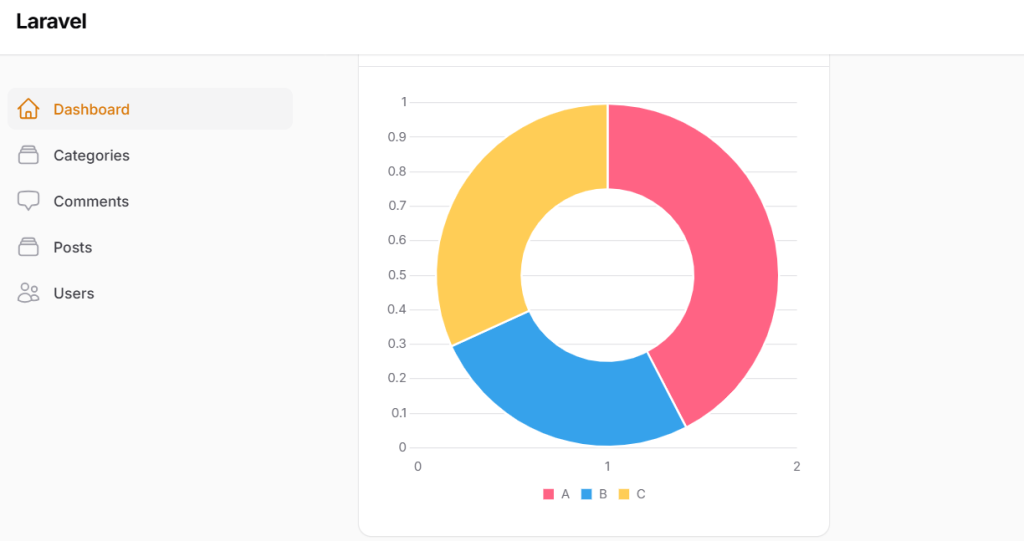
Laravel trend パッケージ をインストール
sail composer require flowframe/laravel-trend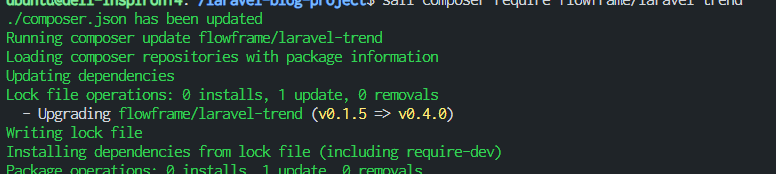
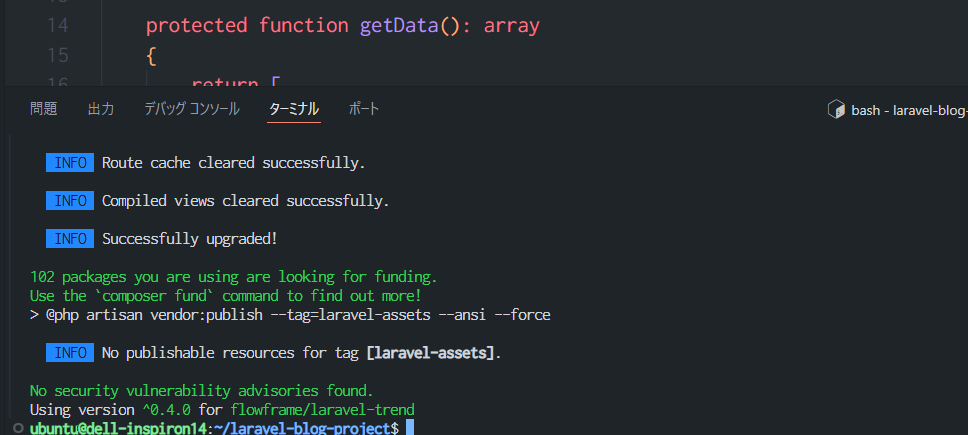
サンプルコードで実際のUser よりデータを取得してみる。取得したデータをデバッグdd
<?php
namespace App\Filament\Widgets;
use App\Models\User;
use Filament\Widgets\ChartWidget;
use Flowframe\Trend\Trend;
class TestChartWidget extends ChartWidget
{
protected static ?string $heading = 'Test Chart';
protected function getData(): array
{
$data = Trend::model(User::class)
->between(
start: now()->subYear(),
end: now(),
)
->perMonth()
->count();
dd($data);
return [
'datasets' => [
[
'label' => 'Blog posts created',
'data' => [0, 10, 5, 2, 21, 32, 45, 74, 65, 45, 77, 89],
],
],
'labels' => ['Jan', 'Feb', 'Mar', 'Apr', 'May', 'Jun', 'Jul', 'Aug', 'Sep', 'Oct', 'Nov', 'Dec'],
];
}
protected function getType(): string
{
return 'line';
}
}
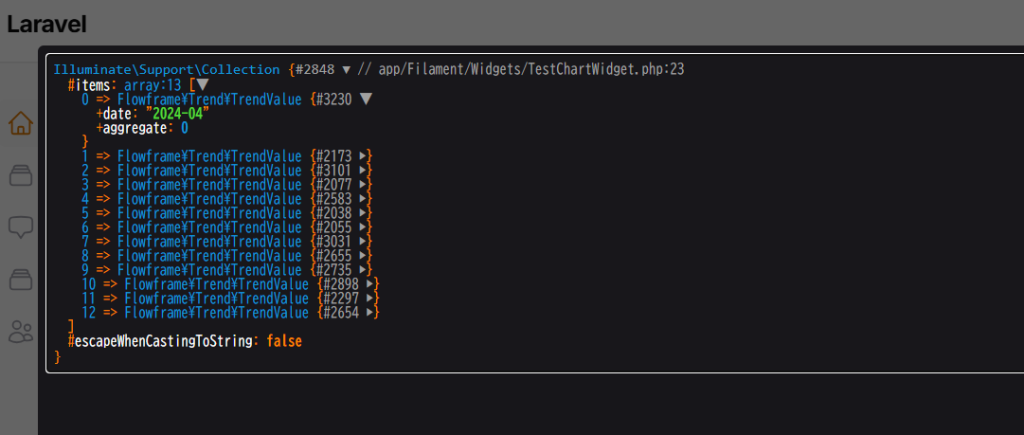
実際のデータでグラフ表示してみる。
<?php
namespace App\Filament\Widgets;
use App\Models\User;
use Filament\Widgets\ChartWidget;
use Flowframe\Trend\Trend;
class TestChartWidget extends ChartWidget
{
protected static ?string $heading = 'Test Chart';
protected function getData(): array
{
$data = Trend::model(User::class)
->between(
start: now()->subYear(),
end: now(),
)
->perMonth()
->count();
// dd($data);
return [
'datasets' => [
[
'label' => 'Blog posts created',
// 'data' => [0, 10, 5, 2, 21, 32, 45, 74, 65, 45, 77, 89],
'data' => $data->map(fn (TrendValue $value) => $value->aggregate),
],
],
// 'labels' => ['Jan', 'Feb', 'Mar', 'Apr', 'May', 'Jun', 'Jul', 'Aug', 'Sep', 'Oct', 'Nov', 'Dec'],
'labels' => $data->map(fn (TrendValue $value) => $value->date),
];
}
protected function getType(): string
{
return 'line';
}
}
Type Error 発生。今日はここまで。
TypeError
PHP 8.4.510.48.29
App\Filament\Widgets\TestChartWidget::{closure:App\Filament\Widgets\TestChartWidget::getData():30}(): Argument #1 ($value) must be of type App\Filament\Widgets\TrendValue, Flowframe\Trend\TrendValue given
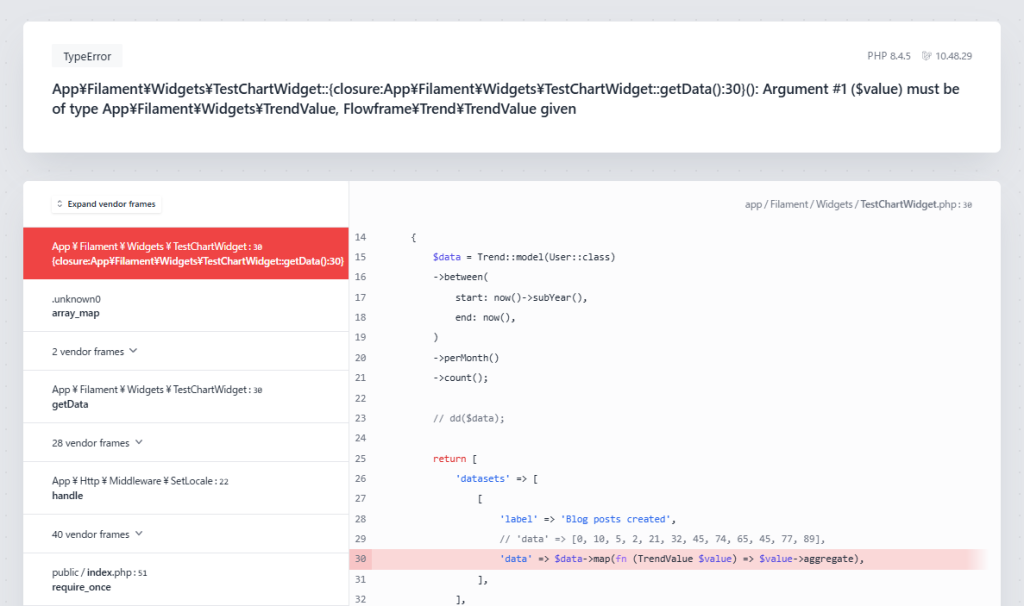
下記の1行を追加する事で解決。
use Flowframe\Trend\TrendValueuse インポートがなかったのが原因。
<?php
namespace App\Filament\Widgets;
use App\Models\User;
use Filament\Widgets\ChartWidget;
use Flowframe\Trend\Trend;
use Flowframe\Trend\TrendValue;
class TestChartWidget extends ChartWidget
{
protected static ?string $heading = 'Test Chart';
protected function getData(): array
{
$data = Trend::model(User::class)
->between(
start: now()->subYear(),
end: now(),
)
->perMonth()
->count();
// dd($data);
return [
'datasets' => [
[
'label' => 'Blog posts created',
// 'data' => [0, 10, 5, 2, 21, 32, 45, 74, 65, 45, 77, 89],
'data' => $data->map(fn (TrendValue $value) => $value->aggregate),
],
],
// 'labels' => ['Jan', 'Feb', 'Mar', 'Apr', 'May', 'Jun', 'Jul', 'Aug', 'Sep', 'Oct', 'Nov', 'Dec'],
'labels' => $data->map(fn (TrendValue $value) => $value->date),
];
}
protected function getType(): string
{
return 'line';
}
}
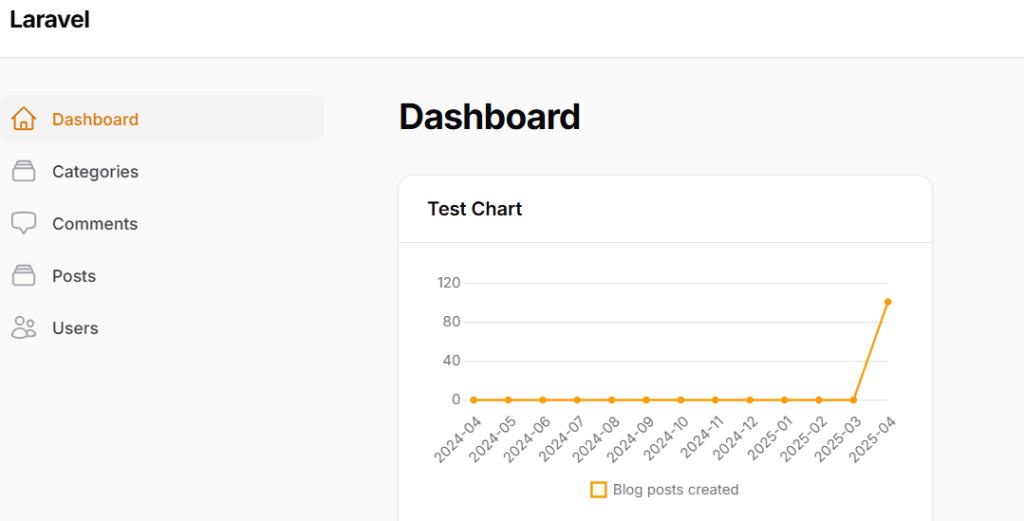
ちなみに下はdd()デバッグ表示データ。
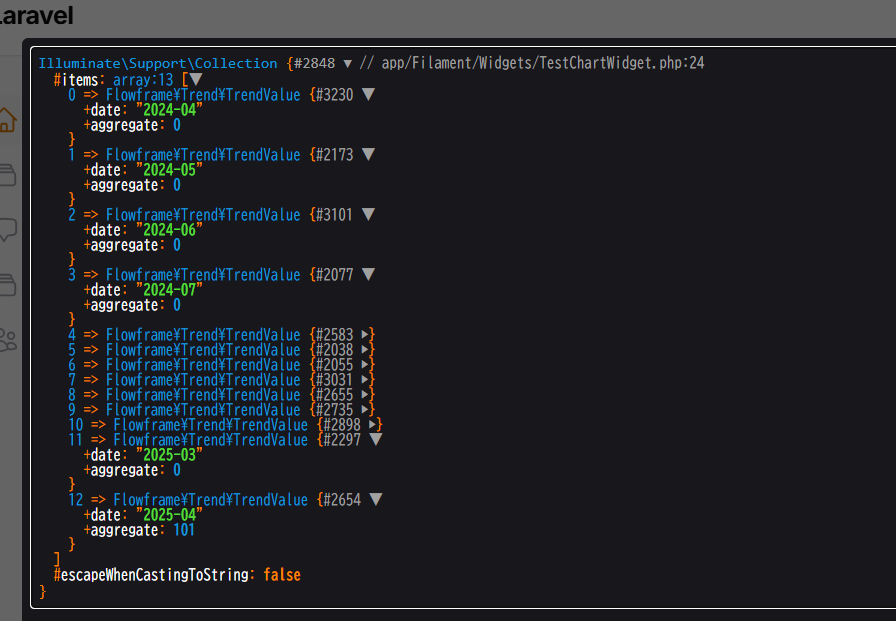
以上。解決です。
-
前の記事

Google AdSense 広告を配信する準備ができました。 2025.04.11
-
次の記事

Laravel Filament バージョン 4 リリース間近 2025.04.13