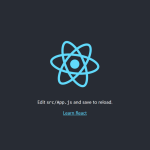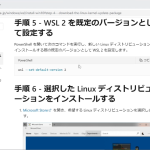TailwindCSS を試す Windows環境
- 2023.03.08
- DEVELOP
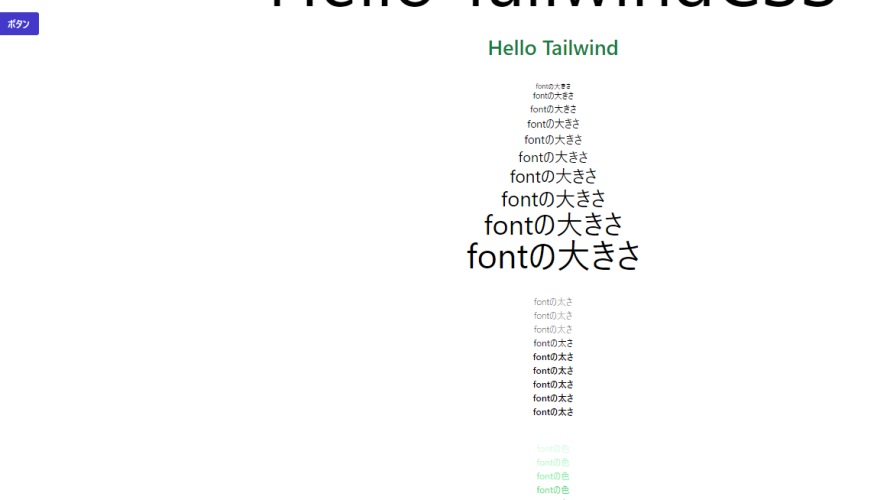
目次
Windows 環境でTailwindCSS試行したメモ
今回お試し用のディレクトリ作成
C:¥work¥lesson¥tailwindCSS¥2
対象ディレクトリへ移動
cd …¥tailwindCSS¥2
まず、package.jsonを作成する
npm init -y
→package.json 出力される。内容は以下{
"name": "tailwindcss-test",
"version": "1.0.0",
"description": "",
"main": "index.js",
"scripts": {
"test": "echo ¥"Error: no test specified¥" && exit 1"
},
"keywords": [],
"author": "",
"license": "ISC"
}tailwindcssを使うため下記コマンドを実行
npm install tailwindcss
→package-lock.json、node_modulesフォルダ 出力されるCSSの事前準備
配下に「src」フォルダを作成し style.css 作成する。内容は、
@tailwind base;
@tailwind components;
@tailwind utilities;ビルド設定を package.json の scripts 部分に以下のように記述
…
"scripts": {
"build-css": "tailwindcss build src/style.css -o dist/style.css"
},
…上記を設定後、名前を「build-css」とする
srcフォルダのcssをビルドし「dist」フォルダ内にstyle.cssファイルを出力する
npm run build-css→distフォルダが生成されてその中にtailwindcssが記述されたstyle.cssファイルが生成される
tailwindcssを実際に使ってみる
distフォルダに「index.html」ファイルを作成する
tailwindcssを拡張してみる
拡張するため「tailwind.config.js」というファイルを生成する
npx tailwind init
tailwind.config.js に下記のように追記
…
content: ["./dist/*/.{html,js}"],
…npm run build-css
→dist 配下の index.html 記述を見ながら style.css に必要項目のみ出力してくれる
結果
http://localhost/2/dist/
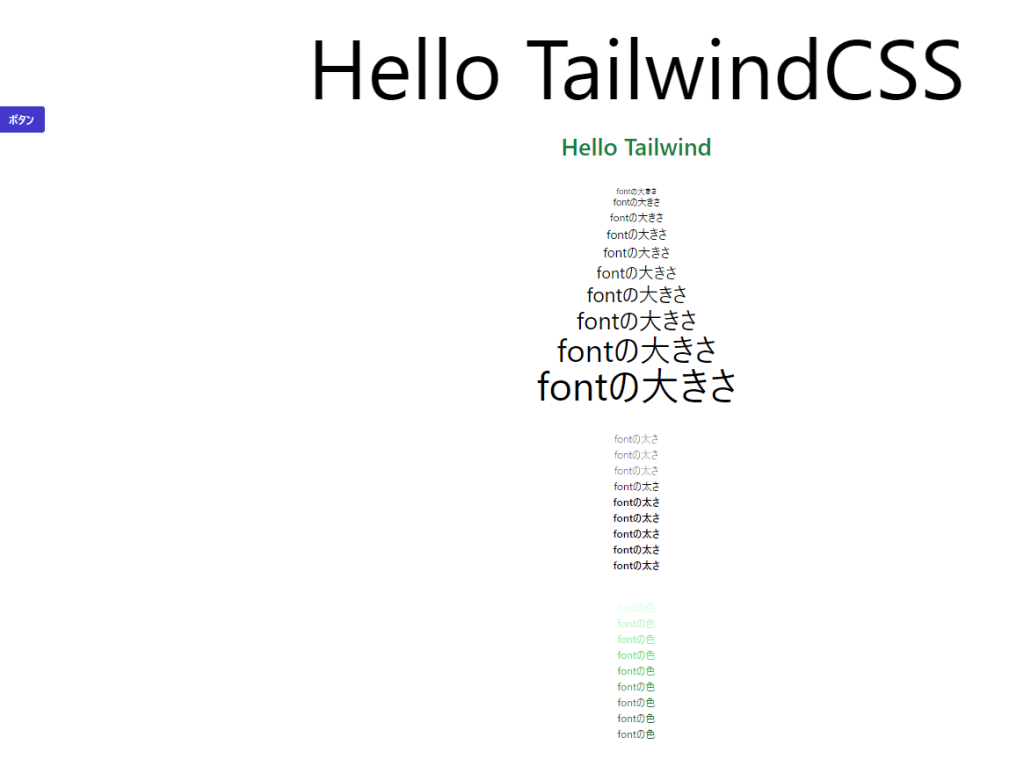
ディレクトリ構成、使用したファイル
srcがinput、distがoutput。npm run build-css 実行で 「dist¥index.html見ながらdist¥style.cssを出力」
dist¥index.html
<!DOCTYPE html>
<html lang="jp">
<head>
<meta charset="UTF-8">
<meta http-equiv="X-UA-Compatible" content="IE=edge">
<meta name="viewport" content="width=device-width, initial-scale=1.0">
<link href="style.css" rel="stylesheet">
<title>TailwindCSS</title>
</head>
<body>
<h1 class="text-9xl text-center pt-10">Hello TailwindCSS</h1>
<button class="bg-indigo-700 font-semibold text-white py-2 px-4 rounded">ボタン</button>
<h1 class="text-4xl text-green-700 text-center font-semibold">Hello Tailwind</h1>
<div class="text-center mt-10">
<p class="text-xs">fontの大きさ</p>
<p class="text-sm">fontの大きさ</p>
<p class="text-base">fontの大きさ</p>
<p class="text-lg">fontの大きさ</p>
<p class="text-xl">fontの大きさ</p>
<p class="text-2xl">fontの大きさ</p>
<p class="text-3xl">fontの大きさ</p>
<p class="text-4xl">fontの大きさ</p>
<p class="text-5xl">fontの大きさ</p>
<p class="text-6xl">fontの大きさ</p>
</div>
<div class="text-center mt-10">
<p class="font-thin">fontの太さ</p>
<p class="font-extralight">fontの太さ</p>
<p class="font-light">fontの太さ</p>
<p class="font-normal">fontの太さ</p>
<p class="font-medium">fontの太さ</p>
<p class="font-semibold">fontの太さ</p>
<p class="font-bold">fontの太さ</p>
<p class="font-extrabold">fontの太さ</p>
<p class="font-black">fontの太さ</p>
</div>
<div class="text-center mt-10">
<p class="text-green-100">fontの色</p>
<p class="text-green-200">fontの色</p>
<p class="text-green-300">fontの色</p>
<p class="text-green-400">fontの色</p>
<p class="text-green-500">fontの色</p>
<p class="text-green-600">fontの色</p>
<p class="text-green-700">fontの色</p>
<p class="text-green-800">fontの色</p>
<p class="text-green-900">fontの色</p>
</div>
</body>
</html>
dist¥style.css(一部)
/*
! tailwindcss v3.2.7 | MIT License | https://tailwindcss.com
*/
/*
1. Prevent padding and border from affecting element width. (https://github.com/mozdevs/cssremedy/issues/4)
2. Allow adding a border to an element by just adding a border-width. (https://github.com/tailwindcss/tailwindcss/pull/116)
*/
*,
::before,
::after {
box-sizing: border-box;
/* 1 */
border-width: 0;
/* 2 */
border-style: solid;
/* 2 */
border-color: #e5e7eb;
/* 2 */
}
::before,
::after {
--tw-content: '';
}
...
.mt-10 {
margin-top: 2.5rem;
}
.rounded {
border-radius: 0.25rem;
}
.bg-indigo-700 {
--tw-bg-opacity: 1;
background-color: rgb(67 56 202 / var(--tw-bg-opacity));
}
.px-4 {
padding-left: 1rem;
padding-right: 1rem;
}
.py-2 {
padding-top: 0.5rem;
padding-bottom: 0.5rem;
}
.pt-10 {
padding-top: 2.5rem;
}
.text-center {
text-align: center;
}
.text-2xl {
font-size: 1.5rem;
line-height: 2rem;
}
.text-3xl {
font-size: 1.875rem;
line-height: 2.25rem;
}
.text-4xl {
font-size: 2.25rem;
line-height: 2.5rem;
}
.text-5xl {
font-size: 3rem;
line-height: 1;
}
.text-6xl {
font-size: 3.75rem;
line-height: 1;
}
.text-9xl {
font-size: 8rem;
line-height: 1;
}
.text-base {
font-size: 1rem;
line-height: 1.5rem;
}
.text-lg {
font-size: 1.125rem;
line-height: 1.75rem;
}
.text-sm {
font-size: 0.875rem;
line-height: 1.25rem;
}
.text-xl {
font-size: 1.25rem;
line-height: 1.75rem;
}
.text-xs {
font-size: 0.75rem;
line-height: 1rem;
}
.font-black {
font-weight: 900;
}
.font-bold {
font-weight: 700;
}
.font-extrabold {
font-weight: 800;
}
.font-extralight {
font-weight: 200;
}
.font-light {
font-weight: 300;
}
.font-medium {
font-weight: 500;
}
.font-normal {
font-weight: 400;
}
.font-semibold {
font-weight: 600;
}
.font-thin {
font-weight: 100;
}
.text-green-100 {
--tw-text-opacity: 1;
color: rgb(220 252 231 / var(--tw-text-opacity));
}
.text-green-200 {
--tw-text-opacity: 1;
color: rgb(187 247 208 / var(--tw-text-opacity));
}
.text-green-300 {
--tw-text-opacity: 1;
color: rgb(134 239 172 / var(--tw-text-opacity));
}
.text-green-400 {
--tw-text-opacity: 1;
color: rgb(74 222 128 / var(--tw-text-opacity));
}
.text-green-500 {
--tw-text-opacity: 1;
color: rgb(34 197 94 / var(--tw-text-opacity));
}
.text-green-600 {
--tw-text-opacity: 1;
color: rgb(22 163 74 / var(--tw-text-opacity));
}
.text-green-700 {
--tw-text-opacity: 1;
color: rgb(21 128 61 / var(--tw-text-opacity));
}
.text-green-800 {
--tw-text-opacity: 1;
color: rgb(22 101 52 / var(--tw-text-opacity));
}
.text-green-900 {
--tw-text-opacity: 1;
color: rgb(20 83 45 / var(--tw-text-opacity));
}
.text-white {
--tw-text-opacity: 1;
color: rgb(255 255 255 / var(--tw-text-opacity));
}
tailwind.config.js
/** @type {import('tailwindcss').Config} */
module.exports = {
content: ["./dist/**/*.{html,js}"],
theme: {
extend: {},
},
plugins: [],
}
package.json
{
"name": "2",
"version": "1.0.0",
"description": "",
"main": "index.js",
"scripts": {
"build-css": "tailwindcss build src/style.css -o dist/style.css"
},
"keywords": [],
"author": "",
"license": "ISC",
"dependencies": {
"tailwindcss": "^3.2.7"
}
}
感想)tailwindcssの良い点・悪い点
- 記述が減る
- コードが明解
- 再利用が楽
- 細かい設定ができない
- 記述方法に慣れるまで時間かかる
- 複雑なデザインに対応困難